
7+ Best Podcast Transcript Generator Tools [Reviewed]
Convert your audio content into text, and make your content more accessible!
Overview
Podcasts are booming, but here's a question: are you making the most of your audio goldmines? Picture this: a tool that transforms your audio into written wonders, amplifying your reach. Enter the world of podcast transcript generators. They're more than just a luxury; they're a necessity for maximizing engagement and accessibility in today's content-rich landscape. Make your podcast stand out with transcription!
In this read, we're unpacking:
- What a podcast transcript generator is and why you need one.
- The importance of choosing the right transcript generator.
- Key features to look for in an audio transcription tool.
- A roundup of the 7+ best podcast transcript generators, complete with pricing and reviews.
By the way, does your podcast have companion video recordings? You might want to check out CLIPr, a video analysis and management platform that uses AI to automatically transcribe podcast audio in just a few clicks. Use CLIPr to make every moment count — in every format.
{{cta}}

Podcast Transcript Generators in a Nutshell
Ever tuned into a podcast and wished you could revisit a specific nugget of wisdom later? Or perhaps, you've wanted to share a snippet of powerful podcast episodes with someone who prefers reading over listening. This is where podcast transcript generators step in.
A podcast transcript generator is a tool that converts audio content into text. It's like having a super-efficient assistant who meticulously notes down every word from your favorite podcasts. But it's more than just about podcast transcriptions. These generators use advanced technology, often AI and machine learning, to ensure accuracy and speed.
Why You Need a Podcast Transcript Generator:
- Accessibility: Making your podcasts accessible to a wider audience, including those with hearing impairments, is not just considerate; it's often a legal requirement.
- SEO Benefits: Search engines can't listen to podcasts, but they sure can read transcripts. By providing text versions of your audio content, you're feeding the SEO machine, making your podcast more discoverable.
- Engagement and Sharing: Ever wanted to quote a podcast in a tweet or blog post? Transcripts make it easy. They allow listeners to engage with your content on a deeper level and share their favorite parts effortlessly.
- Learning and Reference: For educational content, transcripts serve as invaluable resources for students and professionals alike, enabling quick reference and note-taking.
- Multilingual Accessibility: Translated transcripts can open doors to non-English speaking audiences, drastically widening your listener base.
Just as transcript generators are revolutionizing podcasts, CLIPr is transforming the way we interact with video content. Think of it as your go-to platform for managing and extracting value from your video assets, ensuring no pivotal moment goes unnoticed.
How CLIPr Uses AI to Streamline Video Podcast Transcription
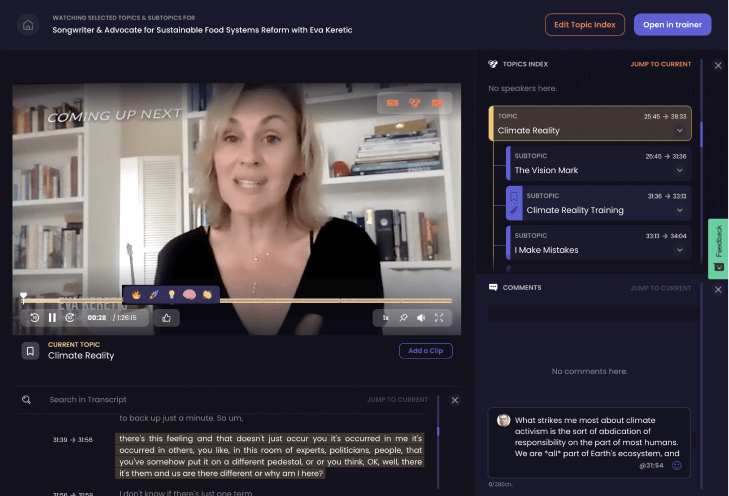
When it comes to creating engaging, accurate podcast transcripts, CLIPr stands out as a game-changer. It's your AI-powered partner in transforming video podcasts into captivating written content.
Let's dive into how CLIPr streamlines the podcast transcript generation process:
Video Indexing for Unmatched Transcript Quality

- CLIPr's cutting-edge video indexing is a standout feature. It effortlessly converts your video podcasts into transcripts by identifying key topics and subtopics.
- This means your transcripts aren't just a block of text; they're well-organized, easy-to-follow documents that reflect the true essence of your podcast.
Navigating to the Heart of Your Podcast
- Ever had a golden moment in your podcast that you wished could be easily found and highlighted? CLIPr's easy navigation allows you to pinpoint these highlights effortlessly.
- This feature is invaluable for manual transcript generation, ensuring that you can focus on and refine the most impactful parts of your podcast.
Search Your Podcast Audio With Precision

- Accuracy is key in podcast transcripts. CLIPr's advanced search functionality lets you locate specific terms within your podcast transcripts.
- This precision ensures that your transcripts are not only accurate but also comprehensive, covering every key point and term discussed in your podcast.
Bookmark and Share Key Moments

- Imagine being able to mark, save, and share the most powerful moments of your podcast with your team or audience. CLIPr's bookmarking feature does just that.
- It allows for collaborative creation and review of podcast transcripts, making it a breeze to highlight and share the most compelling parts of your content.
CLIPr is more than just a transcript generator. It's a comprehensive solution that transforms your video podcasts into engaging, accurate, and easily shareable written content. With CLIPr, you're not just transcribing; you're elevating your podcast to new heights of accessibility and engagement.
Key Criteria for Choosing a Podcast Transcript Generator
Choosing the right podcast transcript generator isn't just about picking a tool; it's about empowering your podcast to reach its full potential. The market is flooded with options, but how do you sift through the noise and find the gem that fits your specific needs?
- Accuracy: The cornerstone of any transcript generator. Look for tools that boast high accuracy rates, even in diverse accents and with technical jargon.
- Speed: Time is of the essence. The faster the tool can turn around transcripts, the quicker you can publish and share your content.
- Ease of Use: You don't need another complex tool in your arsenal. A user-friendly interface that simplifies your workflow is a must.
- Integration Capabilities: Does it play well with other tools you use? Seamless integration with your existing podcasting platform or editing software can be a huge plus.
- Customization: The ability to edit and format your transcripts for different platforms is crucial. Flexibility in formatting ensures that your content aligns with your brand voice across all mediums.
- Affordable Pricing: While free tools are tempting, they often come with limitations. Weigh the cost against the features and benefits to find a tool that offers value for money.
- Support and Reliability: Good customer support and reliable service can save you from potential headaches down the line.
As you evaluate your options, remember that the right tool can significantly enhance your podcast's reach, accessibility, and engagement. It's an investment in your content's future.
8 Best Podcast Transcript Generator Tools (The Ultimate List)
Ready to take your podcast audio to the next level with top-notch transcription? We've scoured the market and compiled a list of the 8 best podcast transcript generator tools out there. Each one brings something unique to the table, from affordability to advanced features. Whether you're a seasoned podcaster or just starting out, you'll find a tool here that fits your needs perfectly.
Key Takeaways:
- For cutting-edge AI indexing and nuanced reaction controls, use CLIPr.
- For creators seeking a robust, user-friendly interface with multilingual support, Kapwing is ideal.
- Notta shines with its real-time transcription and cloud-based service, perfect for global users.
- Descript stands out for its filler word removal and versatile repurposing tools.
- VEED is great for those who need an intuitive interface with video editing integration.
- PodSqueeze excels in SEO enhancement and automated speaker identification.
- ScreenApp is the choice for timecode syncing and automatic speaker identification.
- Welder offers a straightforward, free transcription solution with a drag-and-drop interface.
Let's dive into each tool, detailing their standout features, pricing, and user reviews. Your journey to finding the ideal podcast transcription companion starts here.
#1. CLIPr

CLIPr, a transformative Video Analysis and Management (VAM) platform, is reshaping the way we engage with video content. Founded with a vision to make video more accessible and actionable, CLIPr uses AI to analyze and index video content, making it easy for users to find and interact with key moments. Based in the United States, CLIPr has rapidly gained popularity, backed by its innovative approach and commitment to enhancing user experience with video content.
Key Takeaway: CLIPr stands out as a revolutionary tool in the realm of video content management, turning hours of footage into concise, searchable, and interactive experiences.
Relevant Features
- AI-Driven Indexing: Automatically categorizes videos into topics and subtopics.
- Efficient Search Functionality: Enables users to find specific moments within videos quickly.
- Transcripts in Multiple Languages: Offers transcription services in various languages, enhancing accessibility.
- Bookmarking and Sharing: Users can bookmark key moments and share them for collaborative purposes.
- Insightful Analytics: Provides valuable insights into video content.
- User-Friendly Interface: Designed for ease of use and minimal learning curve.
Pricing

Four pricing plans include:
- Free Trial: CLIPr offers a 30-day free trial to explore its features.
- Starter Plan: Priced for individual users or small teams ($83.13/month, $997.50/year).
- Team/Dept Plan: Tailored for larger team users with advanced needs ($791.67/month, $9,500.00/year).
- Enterprise Plan: Customized for large organizations with comprehensive requirements ($2,833.33/month, $34,000.00/year).
Pros
- Advanced AI capabilities for precise indexing and searching.
- Multilingual support for transcripts.
- Intuitive and easy-to-use interface.
Cons
- May require integration with existing video management systems.
- Limited functionality for videos without audio.
{{cta}}
#2. Kapwing Podcast Transcript Generator

Kapwing, a versatile online content creation tool, also offers a powerful Podcast Transcript Generator. This tool, part of the broader Kapwing suite, was created to serve the growing demand for easy, accessible content repurposing.
Based in San Francisco and founded by Julia Enthoven and Eric Lu, Kapwing has rapidly become a go-to resource for millions of creators worldwide. Known for its user-friendly interface and robust features, Kapwing simplifies the process of turning podcasts into engaging text content.
Key Takeaway: Kapwing's Podcast Transcript Generator is ideal for creators who need something comprehensive, but user-friendly.
Relevant Features
- Automatic Transcription: Converts podcast audio to text quickly and efficiently.
- Easy Editing Interface: Allows for simple editing and formatting of transcripts.
- Language Support: Offers transcription in multiple languages.
- Timecode Syncing: Aligns text with specific timecodes in the audio.
- Shareability: Easy sharing options for transcripts.
- Integration with Video Editing: Seamlessly integrates with Kapwing's video editing tools for multimedia content creation.
Pricing

- Free Plan: Includes basic features with some limitations.
- Pro Plan: Priced at $24 per month ($16 if billed annually) for advanced features.
- Business Plan: Costs $64 per month ($50 if billed annually) for professional-grade tools.
- Enterprise Plan: Custom pricing for large organizations with specific requirements.
Pros
- Intuitive and user-friendly.
- Multilingual transcription capabilities.
- Robust editing and video integration features.
Cons
- The customer support needs improvement.
User Review: "Kapwing has potential, and its feels the team of it is working on it with love and I believe its can get better In any way it can save you significant time in positioning the subtitles in your video and this is my main use with the tool, it is better to edit the video in professional software and use Kapwing as an add-on to the subtitles job."
#3. Notta

Notta is an innovative tool designed for seamless audio-to-text conversion. Developed by the Notta team, this AI-driven platform has carved its niche in the market for its efficiency and accuracy. Since its inception, Notta has focused on delivering high-quality transcription services, gaining traction among users worldwide for its reliability and advanced features. automatically transcribe your podcast audio in just a few clicks
Key Takeaway: Notta transcends the boundaries of traditional transcription with its AI-powered precision, making it a top choice for gloabl podcast who need real-time transcription.
Relevant Features
- AI-Driven Transcription: Offers fast and accurate audio-to-text conversion.
- Multilingual Support: Transcribe podcasts in various languages, catering to a global audience.
- Live Transcription: Capable of transcribing audio in real-time.
- Editing Tools: Provides options to edit and format transcripts for different uses.
- Cloud-Based Service: Allows for easy access and storage of transcripts.
- Integration with Meeting Platforms: Seamlessly integrates with popular online meeting tools.
Pricing

- Free Plan: Available with basic features and a monthly transcription quota.
- Pro Plan: Priced at $8.25/month (billed annually) for additional features and more transcription minutes.
- Business Plan: Offers enhanced collaboration tools and administration features, pricing varies.
- Enterprise Plan: Customizable plan for large-scale organizational needs, with custom pricing.
Pros
- High accuracy and speed in transcription.
- Supports multiple languages.
- Easy to use with a cloud-based interface.
Cons
- Advanced features are limited to higher-tier plans.
- Free plan has usage restrictions.
User Review: "It recorded every word of a teams meeting that I had, and then used AI to turn it into a meeting summary. This product is great, I can not understand why people are unhappy with it, perhaps they improved, as for me this is a great product."
#4. Descript

Descript is a standout tool in the transcription landscape. Founded and based in San Francisco, Descript has quickly become a favorite among content creators for its innovative approach to audio editing and transcription.
The tool, designed to make podcast transcription as easy as editing a document, offers a blend of user-friendly features backed by advanced technology. Descript has made a significant impact in the market, helping users save countless hours in content production. Simply upload your podcast in audio files and download podcast text to get your audio transcription in simple steps.
Key Takeaway: Descript goes beyond mere transcription, providing a seamless, integrated experience for podcast creators, making content editing and repurposing remarkably efficient.
Relevant Features
- AI-Powered Transcription: Offers high-accuracy transcription with quick turnaround times.
- Speaker Detection: Automatically identifies and labels different speakers.
- Timecode Syncing: Aligns text with specific timestamps for easy navigation.
- Filler Word Removal: Cleans up transcripts by eliminating unnecessary filler words.
- Multi-Language Support: Transcribes in multiple languages, catering to a diverse user base.
- Repurposing Tools: Enables easy conversion of transcripts into show notes, blog posts, and more.
Pricing

- Free Plan: Limited features with a monthly cap on transcription minutes.
- Creator Plan: Priced at $12 per month for additional features and transcription minutes.
- Pro Plan: Costs $24 per month, offering advanced tools and capabilities.
- Enterprise Plan: Customized pricing for large-scale organizational needs.
Pros
- High-level accuracy in transcription.
- User-friendly editing interface.
- Versatile repurposing capabilities.
Cons
- Unfortunately, the transcript isn't flawless. In order to get an exact translation, human editing is necessary.
User Review: "The audio editing and transcribing program Descript is fantastic. In order to clean up an audio recording, it helps to be able to modify a transcript and search for filler words and recurring phrases."
#5. VEED Podcast Transcript Generator

VEED's Podcast Transcript Generator is a versatile tool designed to cater to the modern content creator's needs. VEED, a company known for its intuitive online video editing software, extends its expertise to podcast transcription.
With a focus on simplicity and efficiency, VEED allows podcasters to easily convert their audio content into text. Its user-friendly interface and robust features have made it a popular choice among digital creators globally.
Key Takeaway: VEED's Podcast Transcript Generator simplifies the transcription process, making it accessible to creators of all skill levels, with a focus on efficiency and ease of use.
Relevant Features
- Automatic Transcription: Converts audio to text quickly.
- Multi-Language Support: Transcribe your podcast episode in various languages.
- Editing Capabilities: Allows users to edit and format the transcripts.
- Timecode Alignment: Syncs text with specific audio timecodes.
- Integration with Video Tools: This podcast transcript generator works seamlessly with VEED's video editing suite.
- User-Friendly Interface: Designed for ease of use and quick learning.
Pricing

- Basic Plan: Free with limited features.
- Pro Plan: $18 per month for advanced features.
- Business Plan: $30 per month for professional-grade tools.
- Enterprise Plan: Custom pricing for large-scale needs.
Pros
- Easy-to-use interface.
- Multi-language transcription.
- Integrates with video editing tools.
Cons
- For long videos above 10 minutes, the software is very slow, even if you have a strong computer and a good connection.
User Review: "Overall, Veed is an amazing video editing software but it can be slow a times. However, I believe this will be fixed by the product team, especially since they raised some funding."
#6. PodSqueeze

PodSqueeze is an innovative tool offering advanced transcription solutions. Developed by USERQUEST LDA, it emphasizes accessibility, SEO enhancement, and time-saving in podcast production. PodSqueeze's focus on streamlined audio-to-text conversion, coupled with various content creation features, makes it a versatile choice for podcasters.
Key Takeaway: PodSqueeze is a powerhouse in podcast transcription, offering not just accuracy and speed but also a suite of tools for repurposing your content effortlessly.
Relevant Features
- AI-Powered Transcription: Fast and accurate conversion of podcasts to text.
- Speaker Identification: Automatically labels speakers for clarity.
- SRT File Creation: For captions and subtitles, enhancing accessibility.
- Content Repurposing: Generate podcast transcripts, show notes, blog posts, and social media content.
- SEO Enhancement: Transcripts designed to boost search engine rankings.
- User-Friendly Interface: Simplifies the transcription process for all users.
Pricing

- Free Trial: Available to test the features.
- Basic Plan: Offers essential features, $12/monthly paid annually.
- Pro Plan: Includes advanced features for professional use, $24/monthly paid annually.
- Enterprise Plan: Customized solutions for larger needs.
Pros
- Comprehensive feature set for content creation.
- Automated speaker identification.
- SEO-friendly transcripts.
Cons
- Room for improvement when it comes to getting perfect transcription.
User Review: "I was among the happy beta users and really impressed what Podsqueeze was able to squeeze out of my own little podcast project, despite the fact that the quality of our audio is mediocre and the hosts don't speak their native language."
#7. ScreenApp Podcast Transcript Generator

ScreenApp is a standout addition to their suite of online recording and editing tools. It's designed to cater to the growing demand for accessible and easily shareable podcast content. ScreenApp offers a user-friendly platform that simplifies the transcription process, making it accessible to a broad range of users, from individual creators to larger organizations.
Key Takeaway: "ScreenApp brings efficiency and ease to podcast transcription, enhancing the accessibility and reach of your content."
Relevant Features
- AI-Powered Transcription: Quick and accurate audio-to-text conversion.
- Multi-Language Support: Facilitates transcription in various languages.
- Editing and Formatting Tools: Easy editing of transcripts for clarity.
- Automatic Timestamps: Aligns text with specific parts of the audio.
- Speaker Identification: Distinguishes between different speakers.
- Content Repurposing: Allows creation of summaries and social media content.
Pricing

- Basic Plan: Free with limited features.
- Pro Plan: $15 per month for more advanced features.
- Business Plan: Custom pricing for business-scale requirements.
Pros
- Intuitive and easy to use.
- Multi-language transcription capabilities.
- Versatile content repurposing features.
Cons
- Limited features in the free plan.
- Higher plans required for advanced functionalities.
User Review: "Our overall experience with Screenapp has been nothing but pleasant! Their support is terrific, and Screenapp solves our need for a cloud-based solution for recording, transcription, and storing podcast audio file and podcast video file."
#8. Welder

Welder is a dynamic, user-friendly tool dedicated to simplifying podcast transcription. A part of the larger Welder suite, this tool emphasizes ease of use, with a drag-and-drop interface that caters to creators seeking a hassle-free transcription experience. Focused on making podcast transcription accessible to all, Welder offers a straightforward, no-cost solution to convert podcast content into text.
Key Takeaway: Welder redefines podcast transcription, offering a seamless, cost-effective solution that caters to the needs of podcasters of all levels.
Relevant Features
- Drag-and-Drop Transcription: Simplifies the transcription process.
- High Accuracy: Ensures quality transcripts.
- Export Options: Allows exporting in different audio file formats like .srt or .txt.
- Accessibility Features: Enhances the reach of podcasts.
- Quick Turnaround: Fast processing of transcription requests.
- User-Friendly Design: Aimed at simplicity and efficiency.
Pricing
- Free: Welder offers its podcast transcript generator completely free of charge.
Pros
- Cost-effective, with no fees.
- Straightforward, easy-to-use interface.
- Quick and accurate transcription.
Cons
- May lack advanced features found in paid tools.
- Limited customization options.
Maximize Your Podcast's Reach with CLIPr
You've journeyed through the landscape of podcast transcript generators, uncovering the gems that can transform your audio content into engaging, accessible text. Armed with this knowledge, you're now equipped to elevate your podcast's reach and connect with a broader audience. Remember, the right tool not only transcribes but enriches your content.
- For AI-driven precision, choose CLIPr.
- If user-friendliness is key, Kapwing is your go-to.
- For real-time transcription, turn to Notta.
- Descript excels in content repurposing.
- VEED is ideal for integrated video editing.
- Choose PodSqueeze for SEO enhancement.
- ScreenApp stands out for speaker identification.
- Welder offers a free, efficient solution.
In the world of transcribing podcasts, every word counts, and CLIPr ensures your words make an impact — it's about enhancing every aspect of your video and audio content. With CLIPr, your podcast isn't just heard; it's experienced, shared, and remembered. Embrace the power of CLIPr and take your podcast to new heights.
{{cta}}
Read Next
CLIPr Your Next Viral Moment in Minutes
Tame video chaos with CLIPr: Navigate through AI-driven chapters, dive into searchable transcripts, and highlight pivotal moments for easy collaboration and content repurposing


