
Zoom vs Riverside (Compared): User Reviews, Price & Features
In a world where 99% of people find video conferencing enhances communication, choosing the right platform is vital. Make the right choice!
Overview
In today's digital age, an astounding 99% of people find that video conferencing has improved communication. But with so many options available, how do you choose the right platform to record content?
This isn't just about picking a tool; it's about finding a solution that fits your unique needs. That's where our deep dive into Zoom and Riverside comes in, offering you a detailed comparison to guide your decision.
In this article, we'll explore:
- A thorough comparison between Zoom and Riverside.
- Key features, pricing, and user experience insights.
- Expert and user opinions on the pros and cons of each platform.
- Advice on selecting the best video conferencing tool for your specific requirements.
- The latest updates and trends affecting Zoom and Riverside.
P.S., speaking of enhancing communication, let's not overlook CLIPr. This innovative platform uses AI to sort, index, and organize your video content on autopilot, making it a useful addition to your tech stack if you have a huge catalog of Zoom or Riverside recordings to sift through.
{{cta}}
Zoom: A Quick Overview
Zoom skyrocketed to fame as more than just a video conferencing tool; it's a symbol of how we stay connected in the digital age. Founded by Eric Yuan in 2011, Zoom transformed from a bright startup to a global communication platform. Its 2013 debut marked the beginning of a new era in digital interaction, focusing on user experience and connection.
Zoom stands out with its comprehensive suite. It's not just for video calls. You get team chats, a cloud contact center, and even smart recording tools, all rolled into a user-friendly package. Designed for both business and personal use, Zoom makes every interaction more engaging.
Critics and users alike applaud Zoom. With a solid 4.5/5 stars on G2 and 4.4/5 stars on Gartner Peer Insights, it's praised for being "incredibly convenient and efficient." Zoom's strength lies in its simplicity, robust recording quality, and versatile screen sharing, making it ideal for diverse communication needs.
Who is Zoom Best For?
Zoom, as a comprehensive video conferencing platform, serves a diverse user base, each leveraging its multifaceted features for their specific needs. From professional settings to personal connections, Zoom adapts effortlessly to a variety of communication scenarios.
- For those conducting high-quality meetings and virtual conferences, Zoom provides an optimal environment with features like producer mode, enhancing the professional experience.
- For those engaged in interactive virtual classrooms, Zoom facilitates a collaborative learning atmosphere, making education more accessible and engaging.
- Remote teams boost productivity with Zoom’s collaboration tools, seamlessly working across locations and managing video files with ease.
- For large-scale webinars and virtual events, Zoom offers a reliable platform, accommodating a wide audience with ease.
- Podcasters, interviewers, and creative collaborators find Zoom’s features like producer mode beneficial for creating high-quality content.
- Fitness instructors and coaches utilize Zoom to conduct virtual training sessions and workshops, reaching clients wherever they are.
Zoom Key Features
Zoom packs a punch with several features designed to make online interactions as seamless as they are in person. It's about creating an environment that enhances every aspect of virtual communication. Here are some features that make Zoom a standout choice for users worldwide.
- Screen Sharing: Screen sharing on Zoom is fluid and intuitive, making it a breeze to present your ideas visually. Whether it's slides, videos, or live demonstrations, this feature ensures everyone's on the same page, literally.
- HD Video and Audio: Zoom's HD video and audio bring crisp, clear quality to your meetings, making it feel like everyone's in the same room. This high-definition experience is pivotal for professionals where every visual and auditory detail counts.
- Breakout Rooms: For larger meetings or classes, Zoom's breakout rooms is a super helpful feature. They allow for smaller group discussions within a meeting, fostering collaboration and focused discussions without leaving the main virtual space.
- Recording: With Zoom recordings, you never have to worry about missing out. Capture every detail for review or share with those who couldn't attend. It's a vital tool for content creators and businesses alike.
- Whiteboard: The whiteboard feature is a digital canvas for brainstorming and illustrating concepts in real-time. It's a collaborative tool that brings a hands-on feel to remote sessions.
- Virtual Backgrounds: Zoom's virtual backgrounds offer a touch of personalization and privacy to your calls, allowing you to hide your surroundings and minimize distractions with a simple click.
- Immersive View: The immersive view recreates the feel of a real conference room or classroom by placing video participants in a single virtual environment. It's perfect for when you want to add a layer of engagement to your sessions.
Zoom Pricing: A Quick Breakdown
Zoom's pricing structure is thoughtfully designed to align with the scale and requirements of various users, from solo creators to large corporations.
- Dive into the Basic Plan, Zoom's complimentary offer, and you'll find it's ideal for quick one-on-one sessions or smaller team meetings. With a generous 40-minute time cap and a 100-participant limit, this plan lets you tap into Zoom's fundamental features without spending a dime.
- Move up to the Pro Plan, at $14.99 per month per user, and Zoom's potential begins to unfold. Extended meeting durations of up to 30 hours and additional cloud storage for recordings make this plan a solid choice for professionals and content creators seeking to expand their reach.
- For growing businesses, the Business Plan at $21.99 per month per user is the sweet spot. Boosting your participant capacity to 300 and adding custom branding options, this plan supports businesses poised for impact and expansion.
At the top, tailored for industry titans, are the Business Plus and Enterprise Plans. These premium options are custom-priced to deliver comprehensive, high-volume solutions, offering everything from increased participant numbers to dedicated enterprise support.
Here's a quick breakdown:
Riverside: A Quick Overview
Riverside is quickly becoming a powerhouse in video conferencing, especially for those seeking broadcast-quality recordings. Founded in 2019 by the Keyson brothers, this platform has its roots in Amsterdam and now flourishes in the tech hub of Tel Aviv. It's setting itself apart by focusing on high-caliber podcast and video interview capabilities.
Backed by noteworthy investors like Alexis Ohanian and Oren Ze'ev, Riverside is earning trust and building a reputation. Their support, along with nods from top-tier influencers, is a testament to Riverside's potential and performance.
The platform's 4.8/5 stars on G2 reflects its user satisfaction. Reviews rave about its near-perfection, hailing it as a "brilliant system for podcasting" and lauding its customer service. Riverside is making waves as the preferred platform for creators focused on quality.
Who is Riverside Best For?
Riverside's unique suite of features positions it as an ideal match for the creator audience. It caters especially to those in the content creation sphere who are seeking studio-like quality in their recordings.
- Podcasters looking for crystal-clear audio and video will find Riverside's technology aligns with their quest for broadcast excellence.
- Interviewers conducting remote interviews appreciate the platform's ability to maintain high-quality recordings, even with bandwidth fluctuations.
- Video content creators benefit from Riverside's focus on high-definition outputs, ensuring their final product stands out.
- Media professionals who value seamless workflows will enjoy the platform's easy recording and editing capabilities.
- Influencers and thought leaders wanting to produce professional-grade content without the hassle of a studio will embrace Riverside's simplicity and quality.
Riverside Key Features
Riverside's robust platform is packed with features that cater to the needs of professionals in the content creation realm. From pristine recording capabilities to innovative AI-driven tools, here's a look at what Riverside brings to the table.
- Recording: Riverside's recording feature stands out by offering individual, high-quality video and audio tracks for each participant. This is a game-changer for creators who prioritize production quality.
- Editing: Editing on Riverside is a breeze with its AI-powered tools, enabling a fast and efficient post-production process. It’s designed to save time without compromising on the quality of the final product.
- Transcribing: The platform offers accurate transcriptions in over 100 languages, making your content accessible and easy to repurpose for different formats and audiences.
- Magic Clips: Riverside's Magic Clips uses AI to help you craft bite-sized, shareable social clips. This feature is perfect for amplifying your content's reach on social media platforms.
- Captions: Captions are more than just an accessibility feature; they make content more engaging. Riverside provides stylish captioning tools to enhance viewer retention.
- AI Show Notes: Riverside’s AI Show Notes summarize your content, providing key takeaways and chapters. This feature is invaluable for viewers looking to grasp the essence of your content quickly.
- Teleprompter: With the integrated teleprompter, you can ensure that everything you intend to say is on cue, enhancing your delivery and keeping your session on track.
- Media Board: The Media Board feature allows you to upload sound bites and media snippets, ready to be used during recordings, adding a professional touch to your content.
- Async Recording: Riverside's async recording lets guests record their part in your absence, offering unmatched flexibility for coordinating with contributors from different time zones.
Riverside Pricing: A Quick Breakdown
Riverside's pricing is crafted to fit a variety of needs, whether you're just starting or running a full-fledged production company. Here's how the tiers break down, making it easy for you to find the plan that’s tailored to your creative journey.
- The Free Plan is Riverside's introductory offer, perfect for those dipping their toes into the world of professional recording. You'll get 2 hours of separate audio and video tracks, a watermark on exported files, and up to 720p quality, along with the essentials like unlimited single-track recording and editing, and unlimited video calls.
- The Standard Plan, priced at $19 per month, is designed for individual creators. It includes everything in the Free Plan, plus 5 hours of tracks, no watermark on exports, up to 4K video quality, 48 kHz audio quality, screen sharing, and the ability to live stream to social media.
- For the more demanding creators, the Pro Plan is the most popular choice at $29 per month. It builds on the Standard offerings with 15 hours of separate audio tracks, unlimited transcriptions, AI Show Notes, live chat support, and a teleprompter feature.
Companies and agencies might lean towards the Business Plan, which requires contacting sales for pricing. This plan boasts unlimited separate tracks, unlimited productions, and advanced controls like remote device management for guests, camera controls, async recording, support for various frame rates, and a dedicated customer success manager.
Each tier is designed with the user in mind, scaling up in features and support as your needs grow. Whether it's for a casual podcast or a professional marketing campaign, Riverside's pricing structure aims to provide the right tools for creators at every level.
Here's a quick breakdown:
Zoom vs Riverside: Pros and Cons
In the competitive landscape of virtual communication, Zoom and Riverside stand out as frontrunners, each platform carving out its own dedicated following. The pros and cons listed below are drawn from extensive user feedback, comprehensive reviews, and hands-on usage across various scenarios. Let's unpack these insights to see how each platform measures up.
Zoom Pros
- Ease of Use and Accessibility: Users love Zoom for its straightforward, intuitive interface. It's easy to use, which is critical for quick meeting setup and execution.
- Quality of Meetings: The audio and video quality are consistently high, and the ability to record meetings adds to Zoom's appeal for many users.
- Integration and Compatibility: Zoom's integration with scheduling tools and its compatibility with various systems, including mobile apps, make it a versatile choice.
- Free Plan Benefits: The free plan is quite generous, especially for one-on-one meetings, and Zoom's widespread adoption has made it a familiar tool for many users.
- Extra Features: Features like pausing screen sharing and moving participant videos for eye contact are unique and add to a smoother presentation experience.
Zoom Cons
- Software Installation: The necessity to install software can be a hurdle, with some users preferring a fully browser-based platform for simplicity.
- Volume Control Issues: Volume inconsistency can be frustrating, with some participants being too quiet even with the volume turned up, disrupting the meeting flow.
- Glitches and Intuitiveness: Despite a generally stable experience, some users encounter glitches and find certain features less intuitive than they could be.
- Software Limitations: The app favors newer processors for some features, and users with older tech might feel left out. Additionally, the push to use the app over browser access can be seen as a downside for users who prefer the latter.
Riverside Pros
- User-Friendly for Creators: Riverside's ease of use is a significant plus, particularly for creators focused on content rather than technical details. Its tools for editing, downloading, and exporting videos are accessible even for those without expertise.
- High-Quality Recording: The platform excels in delivering high-quality recordings, emphasizing higher-quality audio and video tracks. These separate, superior audio and video capabilities are essential for professional content creation, ensuring that every detail is captured with clarity and precision.
- Continuous Improvement: Users love Riverside's commitment to upgrading its platform and introducing new features, which aligns with creators' needs for growth and innovation in content production.
- Strong Customer Support: The prompt and considerate customer support from Riverside has been a highlight for new users, contributing to a positive onboarding experience.
- Reliability of Local Recording: Despite any connection issues, Riverside can hold a local recording to remain reliable, ensuring that content is safe and sound.
- Specialized Features: Riverside is always adding new features, like the 'Script' tool, which aids in maintaining eye contact during ad reads, and seamless integration with software like Premiere Pro.
Riverside Cons
- Data Integrity Issues: Some users report significant issues with video quality and loss of backup recordings, which raises concerns about the platform's reliability for long-term projects.
- Internet Connectivity Demands: Riverside seems to require a high-speed internet connection for stable performance, which can be a significant drawback for users with average or fluctuating internet speeds.
- Hardware Compatibility: Compatibility issues, particularly with Mac systems, have been noted, suggesting a need for better optimization across different devices.
- Limited Editing Tools: While recording is a strong suit, the built-in editing features on Riverside are limited, which may compel users to seek additional editing software.
Top Pick: Zoom Vs. Riverside
When it comes down to choosing between Zoom and Riverside, the decision is all about alignment with your goals and requirements.
If you're a podcaster or a content creator where audio and video quality cannot be compromised, Riverside is the way to go:
- Its high-definition recordings and easy-to-use editing capabilities streamline the content creation process.
- For those who live and breathe content creation, with a keen eye on post-production refinement, Riverside has positioned itself as a specialized tool that complements your workflow.
Conversely, if your world revolves around varied forms of virtual interactions, from business meetings to educational sessions, Zoom is your companion.
- Its ease of use, reliability, and comprehensive feature set address many needs beyond just content creation.
- Zoom's versatility in handling different online interactions makes it a solid choice for those who value flexibility and functionality.
So, here's the breakdown:
- Pick Riverside: If your priority is unbeatable recording quality and a platform that's evolving with the content creator's journey in mind.
- Choose Zoom: For a one-size-fits-all solution that's proven its mettle in diverse virtual settings, from corporate to casual.
Your top pick should cater to the nuances of your virtual engagement strategy, whether it's the polished finesse of a content creator or the dynamic versatility of a virtual communicator.
Post-Production Recording Management: CLIPr
Navigating the sea of your digital recordings can be daunting. Enter CLIPr, the compass that guides you straight to the moments that matter in your videos. It's not just about managing your media; it's about making it smarter and harder working for you.
CLIPr: A Quick Overview
CLIPr takes the hassle out of sifting through extensive video footage. It's the platform where advanced AI technology meets your media, streamlining how you find and interact with key moments. With CLIPr, you're not just passively viewing videos—you're actively engaging with the parts that count.
The minds behind CLIPr—Humphrey Chen, Aaron Sloman, and Cindy Chin—are at the forefront of video management innovation. They've designed CLIPr to do more than just organize your videos. It's a platform that improves how you work with them, offering relief from the all-too-common 'Zoom fatigue.'
For leaders and marketers overwhelmed by countless hours of video, CLIPr is a game-changer. It swiftly identifies and indexes crucial content inside your videos, so you can jump right to the highlights. This is efficiency at its best, turning long recordings into manageable, actionable clips.

Neil Miller put the spotlight on CLIPr's transformative potential, discussing with CEO Humphrey Chen how the platform empowers organizations to leverage their video content fully. CLIPr is more than just a tool—it's a strategic asset for those who understand the intrinsic value of their recorded content. It ensures that every important snippet of your videos is seen and heard.
Who is CLIPr Best For?
CLIPr's prowess in video management is not industry-specific; it stretches across various professional landscapes. Here's who will find it most advantageous:
- Public Safety and Legal Sectors: Law enforcement and public safety entities can turn to CLIPr for effective management of critical video data, such as bodycam archives, aiding in both transparency and operational training.
- Finance and Regulatory Bodies: For financial institutions, CLIPr offers a robust solution for compliance monitoring and data security, crucial for meeting stringent industry regulations.
- Content Creators and Distributors: For the creative minds behind podcasts and publications, CLIPr streamlines the podcast editing and curation process, ensuring that their content hits the mark with their target audience.
- Marketing and Advertising Firms: Marketing gurus can leverage CLIPr to distill long-form content into powerful, bite-sized promotional materials, bolstering their strategy with rich video analytics and cooperative functionalities.
- Universal Industry Relevance: The versatility of CLIPr's AI-driven video indexing caters to an array of industries, enhancing the way businesses manage and interact with their video for maximum impact. Its intuitive design and ease of use make it a universally adaptable platform.
CLIPr Key Features
The feature set of CLIPr is meticulously crafted to take video content handling to the next level. Each feature is a cog in the well-oiled machine that is CLIPr, geared towards making your video interactions as fluid as possible.
- Familiar Playback Experience: CLIPr integrates standard playback features you know and love. Play, pause, rewind, or fast-forward, and even control the speed of recorded files to suit your viewing preference.

- Enhanced Sound and Access: Accessibility takes center stage with sound controls and closed captioning options, ensuring that videos are more inclusive and engaging for all audiences.
- Intelligent Video Indexing: At its core, CLIPr uses advanced AI to break down videos into topic-based segments. This allows for a granular approach to content, where finding and documenting insights becomes a breeze.

- Precision Search: The platform's search capabilities dissect video transcripts to find your terms, leading you straight to the moments they're mentioned. It's about zeroing in on what matters, without the fluff.
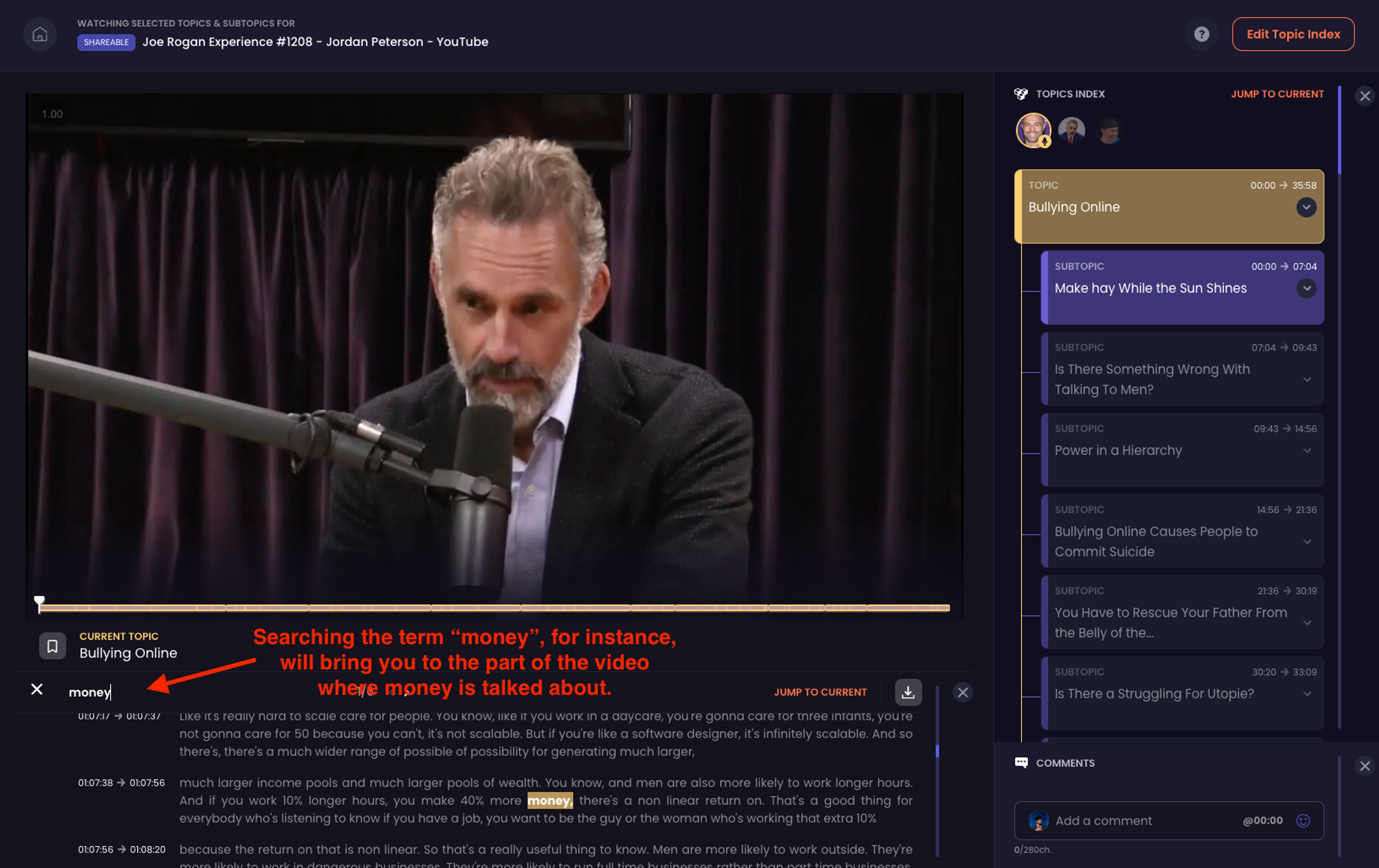
- Effortless Video Navigation: With CLIPr's indexed navigation, jumping to the pivotal parts of a video is a click away. It's about getting you to the right content at the right time, minus the hassle.
- Interactive Reaction Controls: React to content in real-time with a range of emotive options, adding a personal touch to the video timeline and fostering a more connected viewing experience.

- Seamless Sharing and Teamwork: Sharing 'Important Moments' with your team or your audience encourages collaborative reviews and discussions, making teamwork more dynamic.
- Comprehensive Library Search: Searching across an entire video library for specific terms becomes effortless, making CLIPr a powerful ally in content management and retrieval.

- Engaging Comments Section: Drop comments at noteworthy moments to spark conversation or highlight a key point. This community aspect brings a collaborative spirit to video viewing.
- Intuitive Bookmarking: Tag and save crucial moments with bookmarks for easy access and sharing. It's like creating a personalized roadmap of your most valuable content.

- Organized Custom Lists: Organize your highlights with custom lists, turning a scattered array of moments into a structured compilation of 'Important Moments' for efficient reference and recall.
CLIPr Pricing: A Quick Breakdown
CLIPr's pricing structure is thoughtfully designed to cater to a diverse range of users, from individual content creators to large-scale enterprises. Here’s a quick overview of their plans:
The Free Tier is an excellent starting point, especially suited for solo users. It offers up to 5 hours of annual video content management at no cost, making it a great choice for those new to video content analysis and management.
- For small teams, the Free Tier Plus, priced at $91.44 per month, is ideal. It allows up to 5 users and 50 hours of content annually. This plan also facilitates content sharing among team members, enhancing collaboration.
- For larger teams or departments, the Team/Dept plan is available at $915 per month. It significantly expands the offering, accommodating 100 users and 500 hours of annual content. This plan is designed for groups that require more substantial collaborative access to video management tools.
- For enterprises with extensive video content needs, the Enterprise plan is the go-to option. At $3,116.67 per month, it offers unlimited user access and a substantial 2000 hours of annual content, catering to large-scale video management requirements.
CLIPr also offers a 'Need More' option for those with requirements that exceed the standard offerings. This plan is customizable, and pricing is provided upon request, ensuring tailored solutions for unique needs.
In addition to these tiers, CLIPr has an overage rate of $20.00 for additional content beyond the plan limits. As you move to higher-tier plans, the average cost per hour decreases, making it a scalable and economical option as your video content needs grow.

CLIPr Pros
- Advanced AI-Driven Indexing: One of CLIPr's standout features is its AI-powered video indexing. This technology eases content discovery, making it incredibly efficient to pinpoint and access specific parts of video materials, a boon for professionals dealing with vast volumes of video data.
- User-Friendly Interface: Ease of use is a hallmark of CLIPr. The platform's intuitive design ensures a smooth user experience, making it accessible even for those who are not tech-savvy. This simplicity is key to its widespread adoption.
- Efficient Video Organization: CLIPr excels in video organization. Features like bookmarking and creating custom lists are invaluable for managing and repurposing content. The ability to bookmark and save moments streamlines the process, allowing users to repurpose content and share it across different platforms with ease.
- Collaboration and Sharing: The platform fosters a collaborative workspace, equipped with features that facilitate sharing and teamwork. This aspect of CLIPr is crucial for teams aiming to combine efforts and insights in video content management effectively.
CLIPr Cons
- Additional Usage Costs: While CLIPr's plans are comprehensive, users should be aware of potential overage costs. Keeping track of content usage is key to avoiding unexpected additional charges, though these fees are outlined clearly for transparency.
- Dependence on Stable Internet: Optimal use of CLIPr's features hinges on a reliable internet connection. This dependency is typical for cloud-based services, but it's an important consideration for users in areas with variable internet quality.
{{cta}}
A Quick Summary of Zoom, Riverside and CLIPr
Here’s a quick summary of the products we’ve discussed:
Transform Your Video Communication with CLIPr
In the fast-paced digital landscape, selecting the right communication platform is crucial. Zoom and Riverside stand as top choices for their unique strengths: Zoom excels in versatile virtual interactions, while Riverside shines for high-quality content creation. Additionally, CLIPr revolutionizes video content management with its AI-driven tools.
Key Takeaways:
- Assess Your Content Needs: High-quality video with Zoom, superior audio with Riverside, or advanced video management with CLIPr, your content's quality is paramount.
- User-Friendly Focus: Simplicity is key. While Zoom covers various scenarios, Riverside and CLIPr stand out for their ease of use, especially for creators.
- Cost-Value Balance: From Zoom's free access to Riverside’s quality focus, and CLIPr's content mastery, weigh what you get for what you pay.
- Collaboration at Its Core: Whether it's Zoom for live collaboration or CLIPr for post-production synergy, choose the platform that amplifies your teamwork.
CLIPr rounds out the digital experience, offering a backstage pass to managing and enhancing video content, reinforcing your presence in the digital ecosystem.
Whether you need to quickly search and analyze meeting minutes from a Zoom call or highlight a speaker from your Riverside.fm recording — it's the strategic partner in your content journey, ensuring every pixel and every second count.
{{cta}}
Read Next
- 11 Best Riverside.fm Alternatives at All Prices [Ranked]
- Riverside vs Descript: Reviews, Features & Cost (Comparison)
- Riverside vs SquadCast [Reviewed]: Features, Plans & Price
CLIPr Your Next Viral Moment in Minutes
Tame video chaos with CLIPr: Navigate through AI-driven chapters, dive into searchable transcripts, and highlight pivotal moments for easy collaboration and content repurposing


