
10+ Best StreamYard Alternatives [Price, Features + Reviews]
Discover the perfect StreamYard alternative to elevate your live streaming game!
Overview
In the ever-evolving world of live streaming, settling for just any tool can feel like trying to fit a square peg in a round hole. It's crucial, then, to find the perfect fit for your unique broadcasting needs. Whether you're a seasoned pro or just dipping your toes in the live stream waters, the right platform can make all the difference. But here's the catch: not all streaming tools are created equal.
In this article, we've got you covered with a deep dive into the world of StreamYard alternatives. You'll discover:
- What StreamYard offers and why it might not be the perfect match for you.
- Key reasons you might need a different solution.
- How CLIPr stands out as a prime choice, revolutionizing the way you interact with video content.
- Essential criteria for selecting the ideal streaming alternative.
- A comprehensive list of 11 top-notch StreamYard alternatives, each with its unique flair.
P.S., speaking of revolutionizing video content, have you heard about CLIPr? It's not just another alternative; it's a game-changer in video analysis and management. With features like AI-driven video indexing and nuanced reaction controls, CLIPr takes the content from your streams to a whole new level. Let's explore how.
{{cta}}
What is StreamYard and What Does It Offer?

StreamYard has been turning heads since 2018 with its web-based live-streaming platform. It's the go-to for anyone eager to connect with audiences and build a personal brand. Here's the lowdown on StreamYard's features and why it might not be the one-size-fits-all solution you're looking for:
What's Hot About StreamYard?
- Ease of Use: Just open your browser, and you're set—no downloads, no fuss.
- Multitasking Made Easy: Live stream to multiple platforms simultaneously. Talk about reaching wider audiences!
- Engagement Tools: From live comments to private chats, keeping the conversation flowing is a breeze.
- Guest Friendly: Hosting guests? StreamYard has you covered.
- Giveaways & More: Keep your audience hooked with interactive features.
But... Why Might StreamYard Not Be Your Perfect Match?

Analytics, Anyone?: Sadly, StreamYard lacks in-depth analytics. You'll need external tools for that.
Free Plan Limitations:
- That pesky StreamYard logo crashing your style.
- Just six on-screen participants.
Paid Plans:
- Basic Plan: $20/month (annually) for essentials.
- Professional Plan: $39/month (annually) for more features.
- Premium: $79/month (annually) for the full suite.
In summary, while StreamYard is user-friendly and popular, its limitations, particularly in analytics and the restrictions of the free plan, might lead you to seek alternatives.
Key Reasons You Might Need a Different Solution
When it comes to live streaming, one size definitely doesn't fit all. StreamYard has its perks, but here are some reasons why you might need to look beyond:
- Video Quality Limits: Just 1080p. In today's world, that might not cut it for the ultra-HD aficionados.
- Recording Time Crunch: On the free plan, you're capped at 2 hours of recording per month. For those who stream a lot, that's like a drop in the ocean.
- Transcription? Nope: There's no built-in transcription feature. If you need transcripts, you're on your own.
- Editing Tools: Limited. StreamYard gives you the basics, but for more advanced editing, it’s a no-go.
- Mobile App Missing: In a world on the move, the absence of a mobile app can be a deal-breaker.
- Local Recording Limitations: You can’t save local recordings as a mixed file – you only get separate tracks.
- One-Time Studio URLs: No reusable studio URLs here. Prepare to send a new invite for every session. Inconvenient? Absolutely.
So, if these limitations sound like roadblocks in your streaming journey, it might be time to explore alternatives that better align with your needs. Remember, the right tool can make all the difference in creating content that resonates with your audience.
Why CLIPr is the Best Alternative to StreamYard

CLIPr emerges as a standout alternative to StreamYard, especially for those looking to make the most of their post-livestream content. Here's why:
Superior Video Indexing and Search Functionality

- Direct Topic Jumps: CLIPr uses AI to create a detailed index of your videos, making it easy to jump directly to the topics you need.
- Quick Transcript Search: Find and play specific moments effortlessly with searchable transcripts.
- Smart Indexing: Auto-categorize pre-recorded videos for faster retrieval.
Enhanced Viewer Engagement

- Nuanced Reaction Controls: Viewers can react with various emotions, enriching the interactive experience.
- Comments Feature: Engage directly with specific moments in the video, fostering a deeper viewer connection.
{{cta}}
Economical and Efficient

- Global Library Search and Bookmarking: Efficiently manage and navigate through your video content with ease.
- Cost-effective: CLIPr provides a comprehensive set of features potentially at a lower cost per employee compared to other platforms.
Easy Navigation and Custom Lists
- CLIPr excels in organizing and navigating video content, offering features that surpass those of StreamYard. With its intuitive interface, managing and accessing video content becomes more streamlined and user-friendly.
CLIPr is not just an alternative to StreamYard; it's a leap forward in managing and interacting with video content, offering a suite of tools that cater to the evolving needs of content creators and businesses.
Criteria to Choose the Best Alternative to StreamYard
When scouting for the best alternative to StreamYard, here are the key criteria to consider:
- Video Quality and Features: Beyond 1080p resolution, seek platforms that support 4K streaming, a trend that's rapidly gaining traction. As per a Cisco report, in 2022, 82% of all online content was video. Platforms like CLIPr, which offer advanced features like AI-driven video indexing, set a new standard.

- Recording Capabilities: Opt for solutions offering extensive recording hours. For example, platforms allowing 10+ hours of recording monthly cater to extensive content creation needs.
- Transcription Services: Platforms with real-time transcription services, supporting multiple languages, cater to a global audience. This feature is not just about convenience; it's about inclusivity.
- Editing Tools: Look for platforms with robust editing tools. Tools that offer features like multi-track editing, filters, and easy cut/splice options can significantly enhance the production quality.
- Mobile Accessibility: With over 60% of video streaming happening on mobile devices, a platform with a strong dedicated mobile app is essential. This feature allows creators and viewers to engage with content anywhere, anytime.
- File Management: Choose platforms that offer efficient video files management, like CLIPr, which allows bookmarking of important moments for quick access. This is a time-saver for creators who need to refer back to specific content sections.

- Engagement Features: Interactive features like live polls, Q&A sessions, and reaction controls can significantly boost viewer engagement. For instance, platforms that allow viewers to react to specific moments in a video can create a more interactive and enjoyable experience.
- Cost-Effectiveness: Analyze the ROI of the platform. It's not just about the subscription cost but also the value it adds in terms of time saved and audience reach. For instance, a platform that reduces video content analysis time from hours to minutes can offer significant cost savings in the long run.
By evaluating these aspects, you can find a streaming solution that not only meets but exceeds the functionalities offered by StreamYard.
11 Best StreamYard Alternatives to Consider in 2024
In the quest for the ideal live-streaming platform, it's essential to explore options that might align better with your specific needs. Whether it's enhanced video quality, more robust editing tools, or advanced engagement features, each alternative offers unique strengths.
Key Takeaway
- For AI-driven video analysis and management, use CLIPr.
- For high-performance live streaming software, choose OBS Studio.
- For high-quality podcasting and video recording, Riverside.fm is ideal.
- For multistreaming and audience interaction, Restream is the go-to.
- For easy online video editing, consider VEED.IO.
- For interactive live streaming with games and polls, LiveReacting stands out.
- For hosting interactive live events and webinars, Crowdcast is excellent.
- For intuitive and branded content streaming, Be.Live is a top choice.
- For professional broadcasters and businesses, Dacast offers a scalable solution.
- For robust live production software, Livestream Studio is ideal.
- For a user-friendly and versatile streaming experience, OnTheFly is a great option.
Let's dive into the top 11 StreamYard alternatives that cater to a range of streaming requirements and preferences. From budget-friendly options to feature-rich platforms, this list is your guide to finding the perfect streaming solution.
#1. CLIPr

CLIPr is a dynamic Video Analysis and Management (VAM) platform, leveraging AI and machine learning to transform how users engage with video content. Founded in 2020 and based in Kirkland, Washington, CLIPr was crafted by experienced founders, including Humphrey Chen (CEO), Aaron Sloman (CTO), and Cindy Chin (COO).
This innovative platform is designed to significantly cut down video analysis time, offering users a more efficient way to organize, search, interact, and share video content.
Key Takeaway CLIPr addresses the growing need for efficient video content management in a world increasingly reliant on video for communication and learning.
Relevant Features
- AI-Driven Video Indexing: Creates a searchable index of video contents.
- Transcript Search: Search within video transcripts.
- Bookmarking: Mark and revisit key video moments.
- Sharing Capabilities: Share important video segments.
- Granular Insights: Detailed analytics for video performance.
- Custom Clip Creation: Generate clips from key moments.
- Multi-Language Support: Transcription available in various languages.
Pricing

CLIPr offers several pricing plans:
- Free Tier: Free for one user, up to 5 hours of content annually.
- Free Tier (Monthly Billing): $997.50 annually or $83.13 per month for 5 users, 50 hours of content.
- Team/Dept: $9,500 annually or $791.67 per month for 100 users, 500 hours of content.
- Enterprise: $34,000 annually or $2,833.33 per month for unlimited users, 2000 hours of content.
Pros
- Efficient navigation through video content.
- Advanced search functionality.
- Enhanced viewer engagement with bookmarking and sharing options.
Cons
- As a relatively new platform, it may have fewer integrations than established competitors.
- Specific use-case scenarios might be required to utilize all features fully.
#2. OBS Studio

OBS Studio is a renowned free and open-source software for video recording and live streaming. It was created by Hugh "Jim" Bailey and has been a staple in the streaming community since its release in 2012. Based on its robust performance and extensive feature set, OBS Studio is widely used by content creators globally.
Key Takeaway OBS Studio is the go-to choice for content creators who need a powerful, yet free, tool for live streaming and video recording.
Relevant Features
- High-Quality Recording and Streaming: Offers top-notch video and audio recording capabilities, perfect for live streaming.
- Customizable Scenes and Transitions: Create multiple scenes and switch between them seamlessly, with the option to customize transitions.
- Audio Mixing Capabilities: Features an intuitive audio mixer with filters, providing control over audio sources.
- Extensive Configuration Options: Tailor your streaming experience with a wide range of settings and options.
- Modular and Customizable UI: The user interface can be personalized to suit individual preferences and workflows.
- Strong Community Support: Benefit from a supportive community and access to a wealth of resources and plugins.
- Multi-Platform Support: Compatible with Windows, Mac, and Linux.
Pricing
OBS Studio is completely free to use.
Pros
- No cost, open-source software with robust capabilities.
- High level of customization for streaming and recording.
- Strong community support and continuous updates.
Cons
- The steeper learning curve for new users.
- Requires additional setup for advanced features.
User Review: "Realizing that I can still perform the functions of automation the way I want, I found ease in automation and usability with my team. OBS is a powerful and Dynamic Video tool I can recommend to any similar service provider within the niche. It is simple and consistent; its advanced features are mesmerizing, and its Open Source."
#3. Riverside.fm

Riverside.fm is a versatile platform designed for high-quality podcasting and video recording. It's renowned for its studio-quality recordings and is trusted by prominent figures like Michelle Obama and Guy Raz. Riverside.fm is focused on making recording and editing at the highest quality accessible to anyone, anywhere.
Key Takeaway Riverside.fm stands out for its high-quality audio and video recording capabilities, making it a top choice for podcasters and video creators alike. A great tool to make your podcast stand out!
Relevant Features
- High-Quality Local Recording: Ensures studio-quality audio and video, regardless of internet connection.
- Separate Audio and Video Tracks: Offers individual tracks for each participant for more control in post-production.
- AI-Powered Transcription: Supports over 100 languages with high accuracy, including captioning.
- Text-Based Editing: Simplifies post-production with a text-based editor.
- Magic Clips: Utilizes AI to create short, shareable clips.
- Wide User Base: From individual content creators to large brands, it's designed for a broad range of users.
Pricing

Riverside.fm offers a range of pricing plans, each catering to different user needs:
- Free Plan: $0 per month, ideal for beginners, includes basic features with some limitations.
- Standard Plan: $15 per month (billed annually at $180), offering enhanced features for individual creators.
- Pro Plan: $24 per month (billed annually at $288), suitable for professional individual creators, including advanced features.
- Business Plan: Custom pricing, designed for companies and agencies, offering comprehensive features and support.
Pros
- High-quality audio and video recording.
- Individual tracks for each participant, enhancing editing flexibility.
- AI-powered transcription in multiple languages.
Cons
- It might be more expensive compared to basic streaming platforms.
- Some advanced features require a learning curve.
User Review: "Overall, I really like Riverside for remote podcast recording. Both audio and video quality are great, and though I haven't tried them, their new AI features look very promising!"
#4. Restream

Restream, a comprehensive live-streaming solution, was founded in 2015 by Alexander Khuda and Andrew Surzhynskyi. Based in Austin, Texas, it's trusted by over 6 million streamers, including big names like Netflix and Adobe. Restream allows users to broadcast live content to 30+ social platforms simultaneously.
Key Takeaway Restream stands out as a multistreaming powerhouse, simplifying the process of reaching a wide audience across multiple platforms.
Relevant Features
- Multistreaming: Stream simultaneously to multiple platforms.
- Restream Studio: Browser-based streaming and recording with no download needed.
- Custom Graphics: Personalize streams with custom logos, overlays, and backgrounds.
- Cross-Platform Chat: Manage and reply to messages from different platforms in one place.
- Stream Recordings and Storage: Record streams and store them for future use.
- Analytics and Insights: Track viewership and engagement to optimize streaming strategies.
Pricing

Restream offers several plans:
- Free Plan: Basic features with limitations.
- Standard Plan: $19/month with additional features for individual creators.
- Professional Plan: $49/month, offering full HD streaming and more advanced options.
- Premium Plan: $99/month, designed for businesses with extensive streaming needs.
- Business Plan: $299/month, offering comprehensive features for large-scale operations.
Pros
- Broad reach with multistreaming capabilities.
- Easy-to-use, browser-based streaming.
- Advanced features in higher-tier plans for professional use.
Cons
- The free plan has limited functionality.
- Even if you pay $19/mo they will put a "Powered by Restream.io" on your live stream description/caption.
User Review: "I'm happy with Restream, with my two years using Stream, I only experienced one issue with them. The issue was that I have a good internet connection, but it seems my ISP connection and Restream are having an issue. Support was able to help me by giving me access to the beta feature of Stream Applifier, which helps resolve the issue. So all in all, I have a great experience with Restream. I just wish they were more flexible in providing add-on features for a non-profit that needs failsafe stream backup without subscribing to their $299/mo package."
#5. VEED.IO

VEED.IO is a versatile online video editing platform, known for its simplicity and powerful features. It caters to a wide range of video editing needs, from subtitles and translations to marketing and social media content creation.
Key Takeaway VEED.IO offers an easy-to-use, comprehensive suite of video editing tools, making it an ideal choice for both beginners and professionals.
Relevant Features
- AI Auto Subtitling: Quick and efficient transcription and subtitling in multiple languages.
- Video Editing: Intuitive tools for cutting, trimming, and adding effects.
- Screen Recording: Record screen and webcam with ease.
- Stock Library: Access to a wide range of stock images and music.
- Background Noise Removal: Improve audio quality by eliminating unwanted noise.
- Text Formatting and Annotations: Customize your videos with text and annotations for better engagement.
Pricing
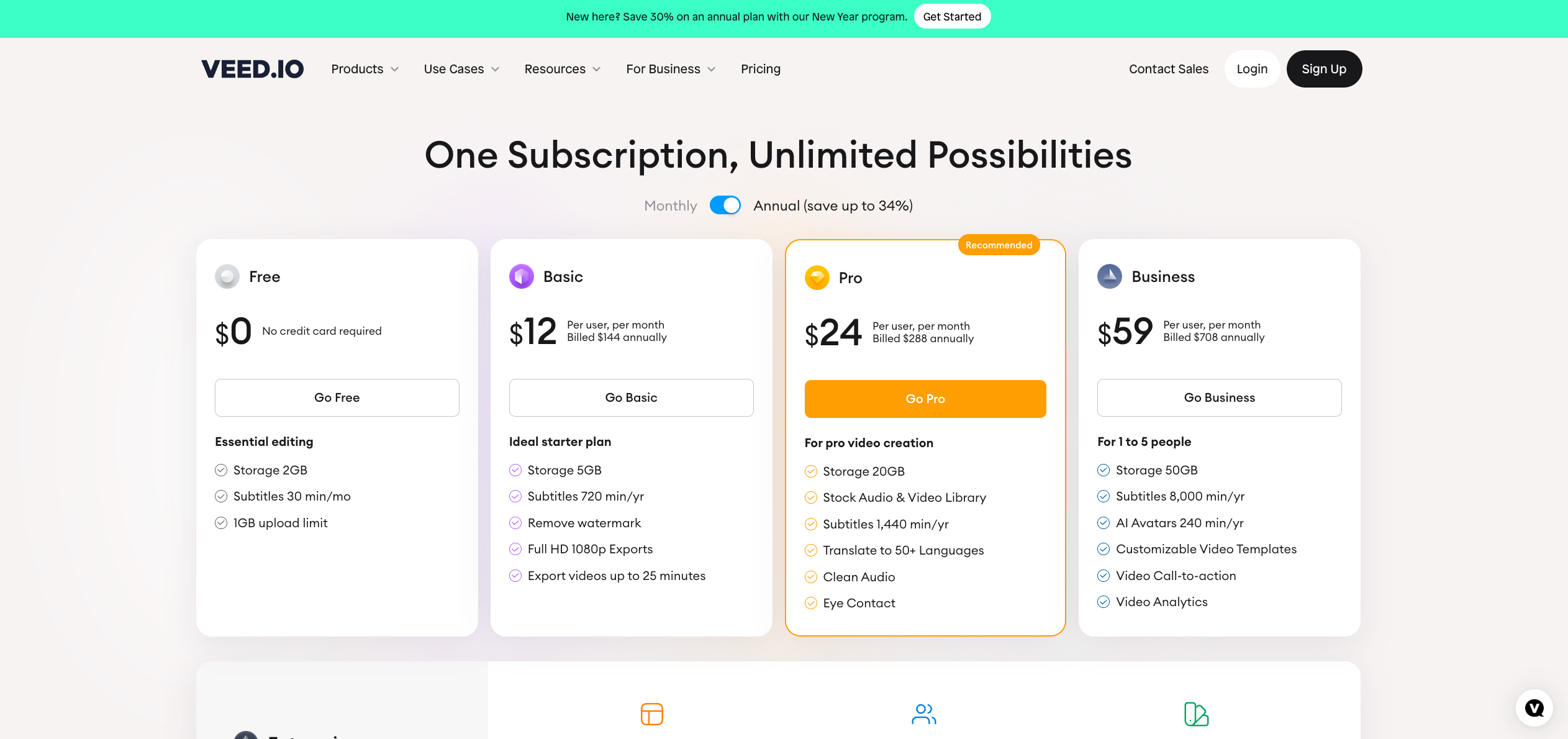
- Free Plan: Basic features with limitations.
- Pro Plan: $24/month for advanced features and tools.
- Business Plan: Custom pricing for businesses with extensive needs.
Pros
- User-friendly interface.
- Wide range of editing tools.
- Efficient AI features for subtitles and noise removal.
Cons
- You can't get any answers as their support bot says support is only available to paid accounts.
User Review: "Overall experience is just amazing with VEED. Editing videos online makes my day-to-day life easy. I don't need to download big software for editing videos anymore."
#6. LiveReacting

LiveReacting is an interactive live-streaming app designed to enhance audience engagement on social platforms. It provides unique features like interactive games, polls, and AI hosts to create dynamic live streams.
Key Takeaway LiveReacting stands out with its focus on interactive elements, making live streams more engaging and fun.
Relevant Features
- Interactive Games and Polls: Engage viewers with real-time games and polls.
- AI Host: An AI system that can run and moderate live trivia shows.
- Multi-Platform Streaming: Stream simultaneously to multiple social media platforms.
- Template Customization: Personalize live streams with various templates.
- Direct Uploading: Upload videos directly from platforms like Google Drive and YouTube.
- Plugin Mode: Integrate with other live streaming software like OBS and StreamYard.
Pricing

- Small Plan: $19.99/month, ideal for individual freelancers.
- Medium Plan: $39.99/month, suitable for SMB and SMM professionals.
- Large Plan: $99.99/month, designed for brands and larger businesses.
- Enterprise Plan: $249.99/month, tailored for extensive corporate needs.
- 24/7 Streaming Plan: $349.99/month, for continuous live channel streaming.
- Pay As You Go: $3.99 per credit, with a minimum order of 6 credits.
Pros
- Wide range of interactive features.
- Flexible pricing plans.
- Multistreaming capabilities.
Cons
- There is no feature to add members in video calling. In trivia quizzes, we often call experts to interact with the audience, which is unavailable.
User Review: "I am able to host weekly live quizzes where a lot of my customers can easily join in. It enables me to still keep in touch with them whilst promoting the business"
#7. Crowdcast

Crowdcast is an innovative platform for hosting interactive live events and webinars, designed to foster engagement and community building. It offers a variety of features tailored to content creators, educators, and businesses, enabling them to host engaging virtual events.
Key Takeaway Crowdcast excels in creating a dynamic, interactive live event experience, connecting presenters and audiences in meaningful ways.
Relevant Features
- Interactive Elements: Live polls, Q&A sessions, and chat features to engage the audience.
- Multi-Platform Streaming: Broadcast events to platforms like Facebook Live, YouTube Live, and Twitch.
- Customizable Branding: Personalize events with custom backgrounds and logos.
- Analytics and Insights: Gain valuable insights into audience engagement and event performance.
- Direct Integration with Patreon: Ideal for creators to engage their patrons.
- Flexible Ticketing Options: Host free or paid events with customizable ticketing.
Pricing

- Starter Plan: $29/month for basic features.
- Lite Plan: $49/month for advanced interactive features.
- Pro Plan: $89/month for full customization and analytics.
- Business Plan: Custom pricing for extensive enterprise needs.
Pros
- Comprehensive interactive tools for audience engagement.
- Customizable event branding.
- Direct integration with Patreon for creator monetization.
Cons
- The registration process for attendees is unfortunate with Crowdcast, which is a real bummer.
- Safari is off-limits. I use Chrome, but many in my audience don’t.
User Review: "Overall, I love the service and can recommend it. It's easy to create and design your live sessions the way you want. It's a powerful tool for making webinars, screencast tutorials, interviews, and live sessions with your audience. To avoid some technical troubles, my recommendation is to use Google Chrome."
#8. Be.Live

Be.Live is a live streaming platform designed to enhance user engagement through interactive and branded content. It provides an intuitive interface for creating professional live streams across various social networks directly from the browser, without any installations. Be.Live offers unique features like customizable branding and AI-powered comment assistance, making it an appealing choice for content creators and businesses.
Key Takeaway Be.Live streamlines the live streaming experience, focusing on audience interaction and branded content.
Relevant Features
- Browser-Based Streaming: Stream directly in your browser without installations.
- Custom Branding: Add logos, overlays, backgrounds, and more.
- AI Comment Assistant: Automatically feature comments on the screen.
- Interactive Widgets: Engage viewers with widgets like "Snake" or "Lottery Jar."
- Repurposing Tools: Trim, edit, and export content post-stream.
- Multi-Platform Integration: Stream simultaneously to different social networks.
Pricing

Be.Live offers different plans:
- Basic Plan: Free, with limited features.
- Standard Plan: $29.99/month, offering additional features for individual creators.
- Pro Plan: $44.99/month, tailored for professional use with advanced features.
- Premium Plan: $119.99/month, designed for businesses with comprehensive streaming needs.
Pros
- User-friendly interface for video call streaming.
- Customizable branding options.
- Multi-platform streaming capabilities.
Cons
- Few occasional glitches and the Facebook algorithm that cuts broadcasts.
- Some users having trouble getting their live streams to show up in YouTube Creator Studio.
- Instagram isn't supported
User Review: "I really appreciate Be.Live because it's simple to use, comprehend, and control the features. However, the primary disadvantage is that Instagram isn't supported."
#9. Dacast

Dacast is a comprehensive live streaming and video hosting platform. It's designed to provide businesses and professional broadcasters with a reliable, high-quality streaming service. Dacast focuses on delivering a secure and scalable solution for various streaming needs, including live events, sports, and corporate communications.
Key Takeaway Dacast offers a robust and scalable live streaming solution, ideal for professional broadcasters and businesses.
Relevant Features
- Live Streaming and VOD: Offers both live streaming and video-on-demand services.
- Secure Content Delivery: Utilizes secure, top-tier CDNs for reliable delivery.
- Monetization Options: Supports pay-per-view, subscriptions, and advertising.
- Analytics and Reporting: Detailed insights into viewer behavior and stream performance.
- White-Label Service: Customizable player and platform for brand consistency.
- Multi-Bitrate Streaming: Ensures optimal viewing experience across devices.
Pricing

- Starter Plan: $39/month, suitable for entry-level live streaming.
- Event Plan: Pay-as-you-go option, ideal for occasional events.
- Scale Plan: $188/month, designed for growing businesses with advanced streaming needs.
- Custom Plan: Tailored solutions for large-scale and enterprise broadcasting.
Pros
- Comprehensive live streaming and VOD services.
- Secure and reliable content delivery.
- Flexible monetization options.
Cons
- Setting up the connection can be a little tricky, and the preview window opens by default with the sound muted, which leads to believing there is a problem when there isn't.
- More development is needed in the offline part of the software.
User Review: "The best thing it has is its reliability, and that makes a huge difference with other services; compared to Vimeo, the value is higher... but Vimeo has also suffered worldwide outages. In a professional environment, it is the most reliable service."
#10. Livestream Studio

Livestream Studio is a powerful live production software that transforms computers into professional live production control rooms. It allows for inputting multiple feeds, adding graphics, mastering audio, and streaming in one comprehensive package. Livestream Studio is a product of Vimeo, a leader in the digital video space.
Key Takeaway Livestream Studio offers a versatile and robust live streaming solution, catering to professional production needs.
Relevant Features
- Frame-Accurate Live Switching: Allows for seamless switching and compositing up to 4K.
- Broadcast Quality Video Output: Ensures high-quality video for streams.
- Multiple Camera Support: Connect various wired and wireless camera types.
- Powerful Graphics and Media Handling: Offers extensive options for adding and editing graphics and media.
- Mevo Integration: Control Mevo live-streaming cameras directly from the Studio.
- Hardware Acceleration: Compatible with consumer-grade computers for efficient performance.
Pricing

Livestream Studio software is free for all Livestream and Vimeo Premium subscribers. For detailed pricing of Vimeo subscriptions, please visit Vimeo Pricing.
Pros
- Advanced production capabilities in a single package.
- High-quality video output suitable for professional use.
- Integration with various cameras and hardware.
Cons
- The customer support needs to be more professional.
- It can become confusing when there is a large amount of content.
User Review: "The interface is clean and logical. There is no unnecessary chatter to confuse the user. I liked that the platform is used mainly by people who know how to make content, so you can find quality content with good quality right here. The feeling itself is about the business environment. I use some of the materials out there that can't be found anywhere else and have crystal quality."
#11. OnTheFly

OnTheFly is an innovative live video streaming platform that focuses on providing a versatile and user-friendly streaming experience. It offers a range of features designed for seamless broadcasting across multiple platforms.
Key Takeaway With OnTheFly, live streaming becomes accessible and efficient, offering a seamless experience for users looking to broadcast across various social media channels.
Relevant Features
- Multistreaming Capabilities: Stream to multiple platforms simultaneously.
- No Software Downloads: Fully browser-based with no additional software required.
- Interactive Features: Engage audiences with real-time chat and interactive elements.
- Branding Tools: Customize streams with logos, overlays, and branding elements.
- Recording and Repurposing: Save streams for later use or content repurposing.
- Guest Invitations: Easily invite and manage guests for your streams.
Pricing
OnTheFly's pricing details are not provided on the website. For more information, please visit OnTheFly.
Pros
- User-friendly interface for easy streaming.
- Multistreaming to various platforms enhances reach.
- No need for software downloads.
Cons
- Lack of detailed pricing information on the website.
- Multiple videos cannot be uploaded at once.
User Review: "OnTheFly has significantly revolutionized my live shopping interactions, offering a user-friendly platform with outstanding streaming capabilities. While there's room for improvement, it remains my preferred choice for connecting with my audience and driving sales."
Stream Smarter with CLIPr: Your Video Content Ally
In conclusion, we've explored a diverse range of streaming tools that cater to every content creator's needs. Whether you're looking for interactive features with LiveReacting, professional production with Livestream Studio, or seamless multistreaming with Restream, there's a solution for you. But let's not forget our newfound ally, CLIPr, which empowers you to conquer the video content jungle.
Now, let's sum it up with some key takeaways:
- Efficient video analysis is at your fingertips with CLIPr.
- OBS Studio offers unmatched customization for streaming and recording.
- Riverside.fm delivers studio-quality recordings and AI-powered transcription.
- Restream expands your reach with multistreaming capabilities.
- VEED.IO simplifies video editing for both beginners and pros.
- LiveReacting brings interactivity to your live streams.
- Crowdcast fosters engagement in dynamic virtual events.
- Be.Live streamlines live streaming and boosts audience interaction.
- Dacast provides reliable, high-quality live streaming and VOD.
- Livestream Studio offers advanced production capabilities.
- OnTheFly makes multistreaming hassle-free.
Now, let's circle back to where it all began. CLIPr, our video content ally, understands the importance of efficient video management in the streaming landscape. With AI-driven video indexing, transcript search, and advanced analytics, CLIPr ensures that your video content remains accessible and organized, saving you time and boosting viewer engagement.
So, when it comes to mastering the world of video content, remember that CLIPr has your back, making your streaming journey smoother and more productive. Stream smarter with CLIPr and elevate your content game.
{{cta}}
Read Next
CLIPr Your Next Viral Moment in Minutes
Tame video chaos with CLIPr: Navigate through AI-driven chapters, dive into searchable transcripts, and highlight pivotal moments for easy collaboration and content repurposing


