
Riverside vs Descript: Reviews, Features & Cost (Comparison)
In the competitive podcasting industry, choosing the right recording tool is key. Find out which tool suits your podcasting needs!
Overview
More than 5 million podcasts are available on the Internet, and the podcasting industry has never been more competitive. In such a crowded space, delivering top-notch audio and video production is crucial to stand out. That’s where podcast recording apps step in.
Among the multitude of tools available, Riverside and Descript shine due to their user-friendly interfaces, affordability, and ease of use. But which one should you choose to record and edit a podcast? Well, don’t worry - we’ll guide you with:
- An in-depth comparison between Riverside and Descript.
- Insights into the unique features and benefits of each platform.
- User experiences and testimonials to provide a real-life perspective.
- A breakdown of pricing options for both Riverside and Descript.
- Expert recommendations for different scenarios.
Of course, using a podcast recording app isn’t enough; you'll need to effectively manage and analyze your video content to truly make an impact. That's where CLIPr comes in. It's an AI-powered platform that revolutionizes video analysis, enabling you to easily locate, review, and extract the most valuable moments from your videos.
{{cta}}
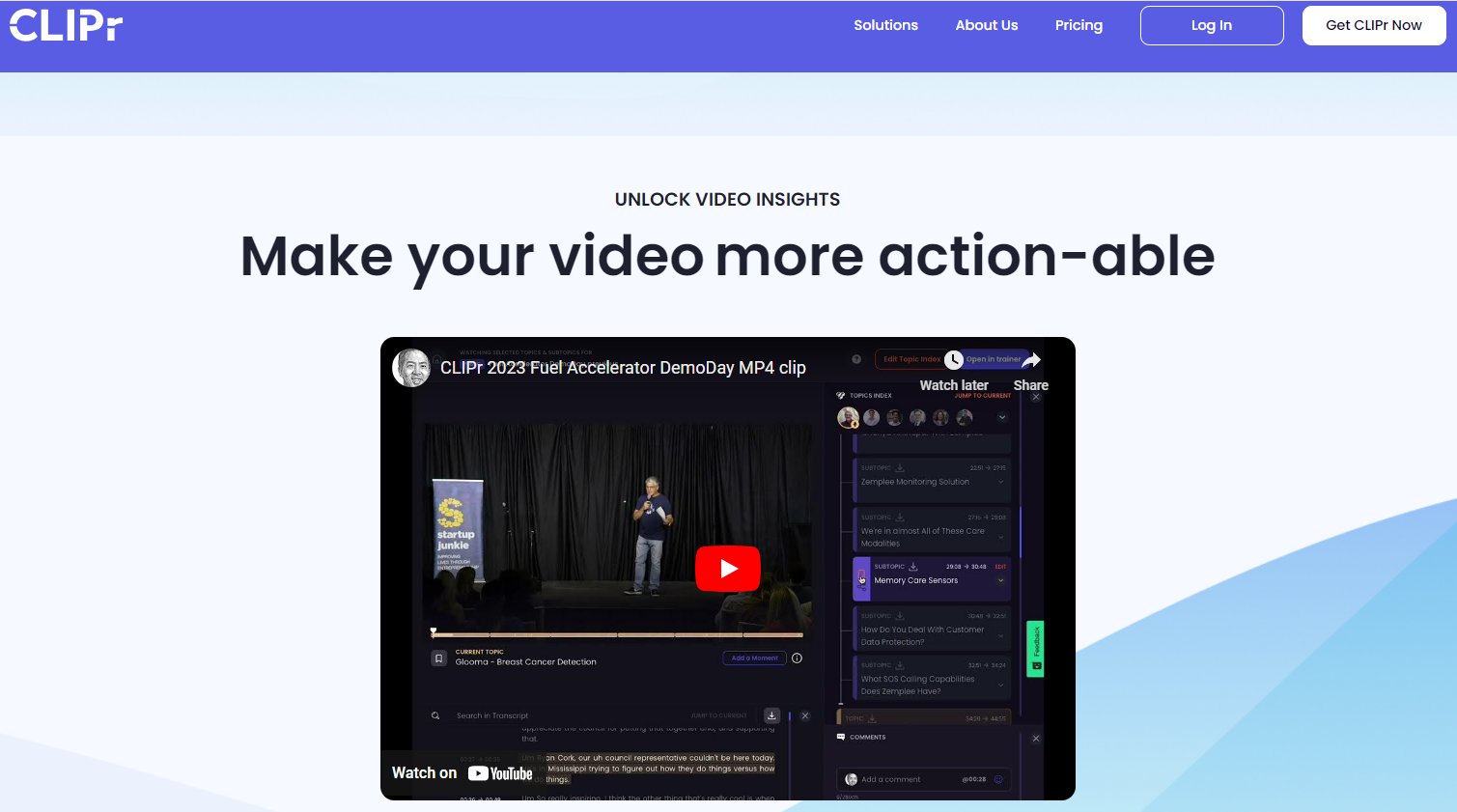
What is Riverside?
Riverside.fm is a platform designed for high-quality remote recording of video and audio content. The platform is known for its user-friendly interface and extensive support resources, including video tutorials and a knowledge base.
Riverside stands out for its ability to record up to eight guests simultaneously in real-time, offering studio-grade recordings. Additionally, Riverside.fm integrates well with other platforms such as Zoom, Hindenburg Pro, and Audacity and includes features for monetization and advertising management.

Pros
- High-Quality Recording: Riverside.fm supports recording in 4K video and uncompressed 48kHz WAV audio, ensuring high-quality output irrespective of internet connectivity.
- Separate Local Recording: It records audio tracks separately and locally for each participant (Double-ender audio feature), which improves the overall sound quality.
- Backup and Progressive Upload: Automatic backup features ensure that content isn't lost, and progressive uploads allow for immediate saving of audio and video.
- Live Call-In and Social Streaming: You can invite your audience live to ask questions and simultaneously stream to platforms like YouTube, Twitter, Facebook, and Twitch.
- Mobile App: There's an iPhone app for HD audio/video recording, enhancing flexibility for creators.
Cons
- Occasional Technical Glitches: Some users have reported issues like video glitches and participants being unexpectedly dropped from sessions.
- Limited Editing Features: Riverside.fm might offer fewer in-built editing capabilities.
What is Descript?
Descript provides a range of functionalities that cater to audio and video editing needs. It's especially known for its advanced transcription and flexible speech enabling technology capabilities, allowing users to edit media clips by tweaking the text transcript.
This software allows users to edit audio by simply changing the transcript, which significantly streamlines the editing process. This feature is particularly appreciated by users for its time-saving capabilities.

Pros
- User-Friendly Interface: Descript is known for its ease of use, allowing both beginners and experienced users to navigate its features quickly.
- Affordability: Offering a good value for money, Descript is priced competitively, with plans catering to different user needs.
- Accurate Transcriptions: The software boasts about 95% accuracy in transcriptions, which is a significant advantage for content creators who rely on precise captions and subtitles.
- Advanced Editing Features: Descript offers high quality templates, transcription-based editing, voice authentication technology, bulk edits, and silence removal, making the editing process more efficient and less time-consuming.
- Overdub Feature: This allows users to correct audio in their videos with new recordings or synthesized voices.
Cons
- Loading Speed: Users have reported that the software can be slow to load, particularly on less powerful computers like a MacBook Air.
- Transcription Limitations: While generally deliver great voice automation, transcriptions can sometimes struggle with names and different accents.
A Detailed Comparison Between Riverside & Descript
Let's compare Descript vs Riverside in terms of features, pricing, interface, and user reviews:
Features
- Riverside: Riverside enables recording with up to eight participants, with each participant’s audio and video tracked separately. This multi-track recording is advantageous for post-production editing. Moreover, it provides features like monetization and advertising management.
- Descript: Descript editing capabilities allow users to easily manipulate audio by editing the transcribed text, and it offers a variety of effects like noise reduction and EQ for audio enhancement. The platform uses AI for efficient, human voice talent transcription and offers features to search within transcriptions.
User Reviews
Riverside: The platform has a rating of 6/10 on TrustRadius. Here are some user reviews about this one of the most popular sound editing tools:
- Tim Bray: Tim finds Riverside effective for podcast production, including recording, editing, and distribution. However, he had a negative experience with customer support, describing it as very poor and frustrating, especially when dealing with account management issues
- Krish P.: Krish praises Riverside for its ease of use, highlighting its suitability for users with time constraints on post-production work. He appreciates the platform's transcribe human level speech capabilities but suggests improvements in features like saving edits, layout options, and transcript translation.
Descript: The overall rating of Descript on TrustRadius is 9.2/10. Here’s what users have to say about this tool:
- James Hicks: He appreciates Descript's online rich text editor for its rapid transcription of video content, ability to create micro-content, and workflow efficiency. However, he notes a learning curve for new users and suggests more descriptive tutorials.
- Samantha Bennett: Bennett uses Descript for creating scripts and transcripts, valuing its conversational speaking style. She looks forward to exploring more features but wishes for easier text manipulation in larger blocks.

Source: Freepik
Interface
- Riverside: Riverside is generally regarded as having an intuitive and user-friendly interface. Users often find it easier to navigate and set up compared to Descript. This means you don't have to possess technical or design skills. Plus, the platform has a streamlined design, which further simplifies the process of recording high-quality audio and video content.
- Descript: Descript's interface is often described as user-friendly but may require a period of adjustment. It is not immediately intuitive for all users, especially those new to audio data editing software. Besides, Descript's interface is functional, focusing more on utility than aesthetics.
Pricing
Riverside: The platform offers several pricing tiers:
- Basic Plan: This is priced at $7.50 per month, offering features like recording 2 hours per month of studio-quality audio and video, separate audio and video tracks, and live streaming to platforms like Twitter, YouTube, and Facebook.
- Standard Plan: At $15.00 per month, the Standard plan extends the recording time to 5 hours per month. It includes all features of the Basic plan and additional functionalities.
- Pro Plan: Priced at $24.00 per month, the Pro plan increases recording time to 15 hours per month and includes all features of the Standard plan, along with some advanced options.
- Enterprise Plan: This is a custom plan tailored to the needs of larger organizations and businesses, offering extensive features and support.
Descript: Descript, on the other hand, also has a range of plans:
- Free Plan: Offers 1 hour of transcription and remote recording per month, watermark-free video export (1 per month), 720p video export resolution, and more.
- Creator Plan: Priced at $12-$15 per user per month, it includes 10 hours of transcription per month, remote recording, filler word removal, and AI features like Green Screen and Eye Contact for up to a 60-minute file.
- Pro Plan: At $24-$30 per user per month, this plan extends transcription hours to 30 per month and includes unlimited access to many of Descript's AI features.
- Enterprise Plan: Tailored for larger organizations with custom pricing, offering all Pro features plus additional benefits like a dedicated account representative and single sign-on (SSO).

Source: Freepik
CLIPr: The Best Post-Production Tool for Your Podcast
Whichever tool you pick, you'll end up with long-form content that's a pain to edit. Exploring the innovative terrain of post-production recording management introduces us to CLIPr, a platform that promises to redefine how we interact with digital recordings.
This comparison delves into CLIPr's unique features, pricing, user interface, and targeted user base, offering insights into how it stands out in the realm of video content analysis and management.
Features
CLIPr distinguishes itself with a robust set of features designed to enhance the efficiency and effectiveness of your video management. Key features include:
- Intelligent Video Indexing: Using advanced AI, CLIPr segments videos into topic-based clips, making content discovery seamless.

- Effortless Video Navigation: Indexed navigation allows quick access to significant parts of a video.
- Precision Search: Empowers users to find specific moments within videos through transcript search.

- Seamless Sharing and Teamwork: Facilitates collaborative content review and discussions.
- Interactive Reaction Controls: Enhances the viewing experience by allowing real-time reactions.
- Comprehensive Library Search: Enables searching across an entire video library for specific terms.

- Engaging Comments Section: Allows users to comment on and discuss key moments.
- Intuitive Bookmarking and Organized Custom Lists: Aid in managing and repurposing content efficiently.

User Reviews
- Dahlia El Gazzar, Founder, Dahlia+ Agency: "CLIPr is a game changer. They’re strategically prolonging content shelf life, making it searchable, more actionable and giving it more referential utility."
Interface

CLIPr is praised for its user-friendly interface, which is accessible even if you have minimal technical expertise. The platform's design prioritizes ease of use, ensuring users can navigate through its features without unnecessary complexity.
This simplicity is key to CLIPr's effectiveness, enabling users to focus on engaging with content rather than wrestling with the interface.
Pricing:
CLIPr's pricing model is designed to accommodate a wide range of users, from individuals to large enterprises:
- Free Tier: Suitable for solo users, offering up to 5 hours of annual video content management.
- Free Tier Plus ($91.44/month): Targets small teams, allowing up to 5 users and 50 hours of content annually.
- Team/Dept Plan ($915/month): For larger teams, offering 100 users and 500 hours of annual content.
- Enterprise Plan ($3,116.67/month): Serves enterprises with unlimited users and 2000 hours of annual content.
- Customizable 'Need More' Option: For unique requirements beyond standard offerings, with tailored pricing.
{{cta}}
Recommendations for Different Scenarios
When considering the choice between Descript vs Riverside for your audio and video editing needs, it's essential to understand that both platforms offer unique features and advantages.
The decision largely depends on your specific requirements and the scenarios in which you plan to use these tools. Here are the expert's recommendations for different scenarios:
High-Quality Remote Interviews & Podcasts:
- Riverside is the go-to choice if you need to create broadcast quality videos, particularly for remote interviews or podcasts. It records each participant locally in full quality, ensuring that you don't lose digital and print graphics quality due to low fidelity phone audio or internet connectivity issues.
Video Editing:
- For video editing, Descript stands out with its innovative approach. It allows users to edit video content through text manipulation, making the editing process much more intuitive and efficient. This human speech intelligence feature is particularly useful for content creators who frequently need to edit or repurpose their video content.
Transcription:
- If your primary need is sophisticated transcription services, Descript or CLIPr are more suitable. Both offers automatic, AI-powered transcription of audio and video recordings with exceptional accuracy and speed.
Live Streaming:
- For live streaming, Riverside offers a distinct advantage. It provides high-quality, reliable streaming capabilities that are essential for live events, webinars, or interviews. Its ability to record locally ensures that the quality of the live stream remains consistent, irrespective of internet fluctuations.
Navigate Your Video Content Smarter With CLIPr
To wrap up, both Riverside and Descript are valuable tools for different aspects of audio and video editing. Ultimately, the choice between Riverside and Descript depends on your specific needs and workflow.
- Riverside excels in high-quality remote recording, offering studio-like audio and video capabilities.
- Descript stands out for its powerful editing features, including text-based editing and automatic transcription.
- Both platforms provide unique strengths: Riverside in capturing content and Descript in post-production refinement.
After creating content with Riverside or refining it with Descript, CLIPr offers the perfect next step. This platform analyzes and extracts key moments in video content, which can be used as social media snippets to enhance the content reach, simplify the editing process, and get advanced analytics. Try out CLIPr.ai today.
{{cta}}
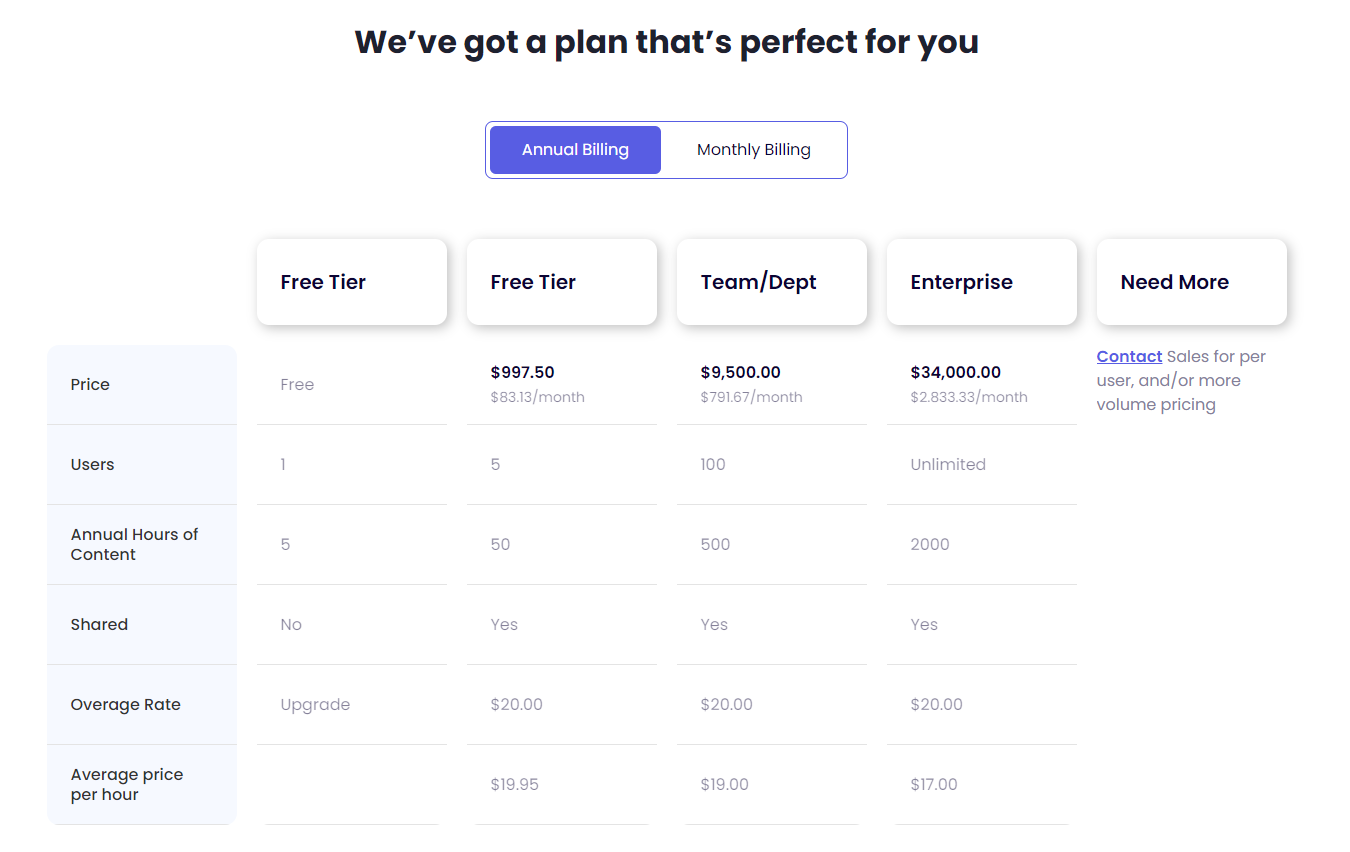
Frequently Asked Questions - (FAQs)
Can I use Riverside for real-time collaboration with team members?
Yes, Riverside offers real-time collaboration features, allowing multiple users (each with separate audio tracks) to work on the same video project simultaneously. This makes it easy for teams to collaborate on editing, reviewing, and making realistic and engaging voiceovers in real time without hiring voice talent.
Can Descript handle multiple languages for transcription?
Yes, Descript supports transcription in multiple languages. It utilizes automatic speech recognition (ASR) technology to transcribe audio in various languages, making it a versatile tool for users who need transcription services in different language contexts.
Read Next
- 11 Best Riverside.fm Alternatives at All Prices [Ranked]
- Zoom vs Riverside (Compared): User Reviews, Price & Features
- Riverside vs SquadCast [Reviewed]: Features, Plans & Price
CLIPr Your Next Viral Moment in Minutes
Tame video chaos with CLIPr: Navigate through AI-driven chapters, dive into searchable transcripts, and highlight pivotal moments for easy collaboration and content repurposing


